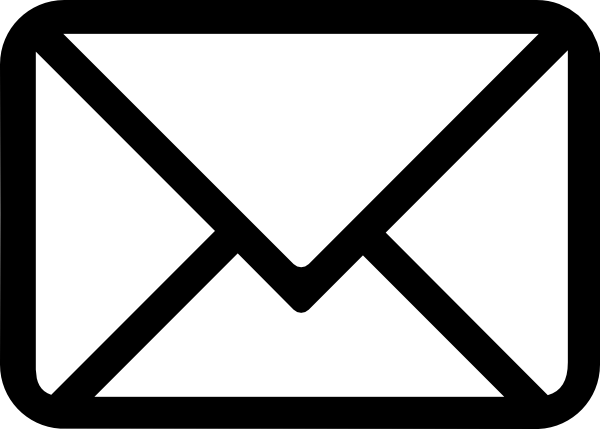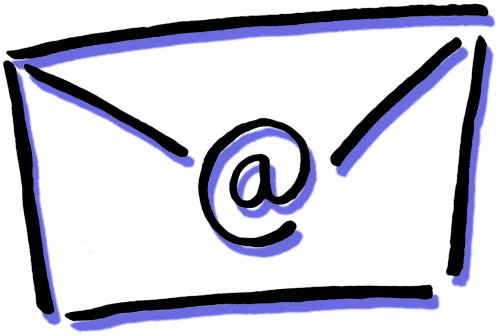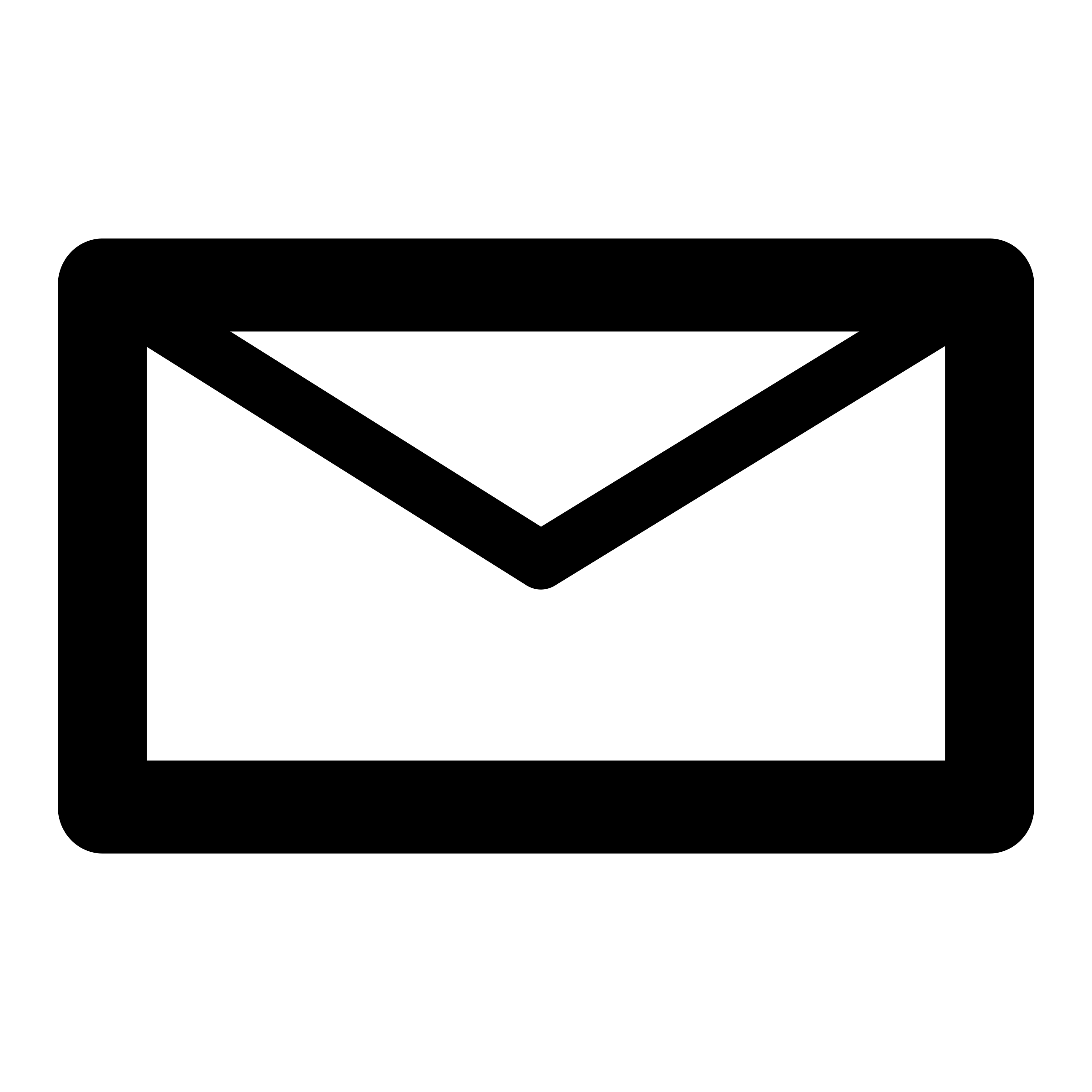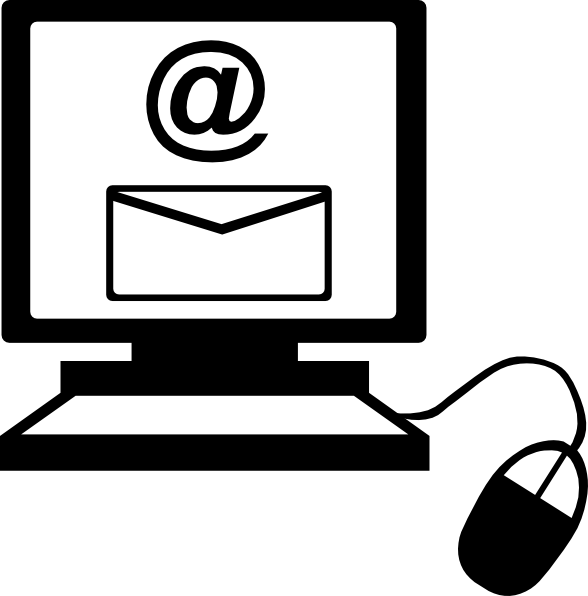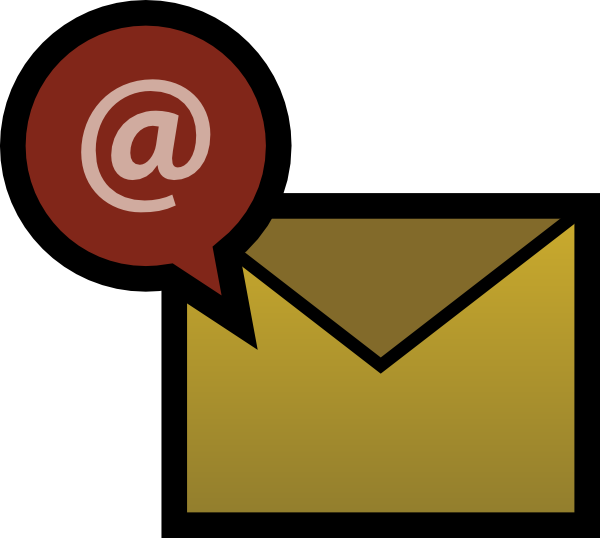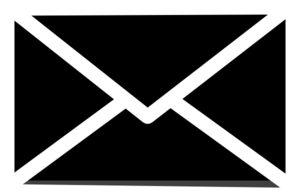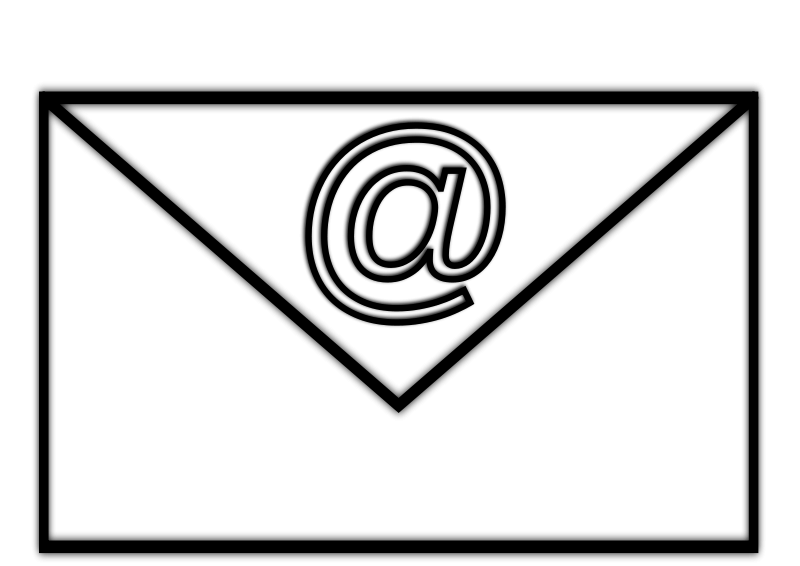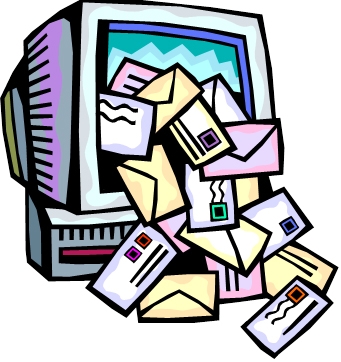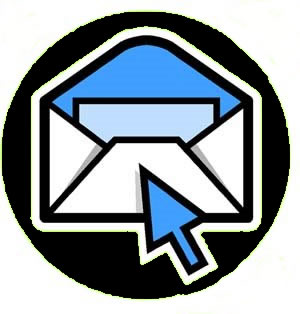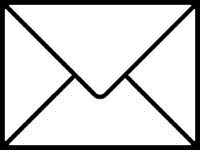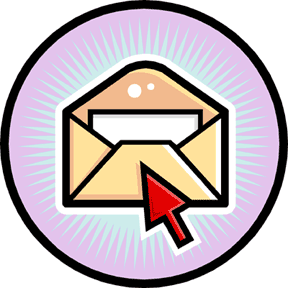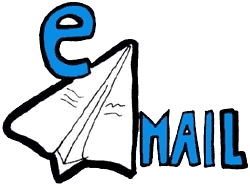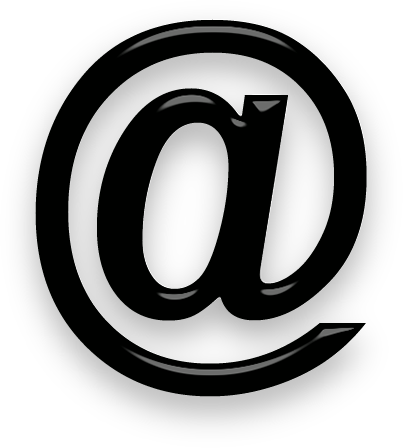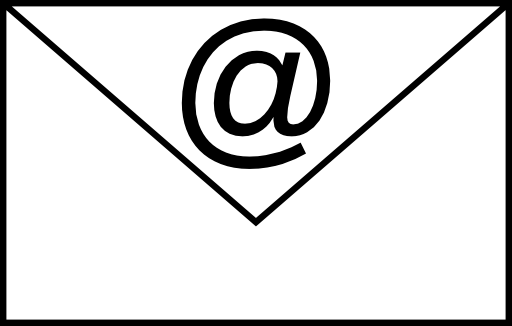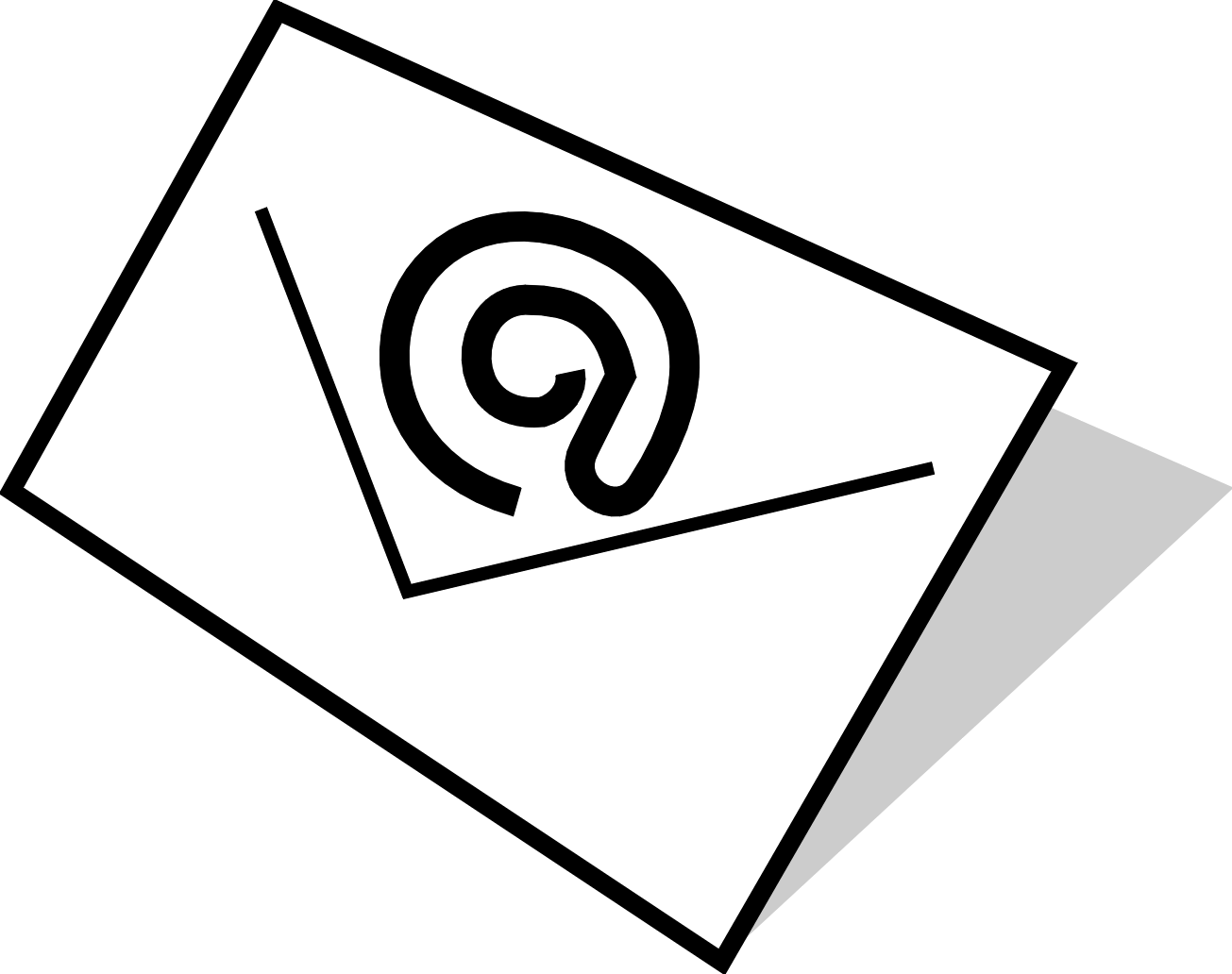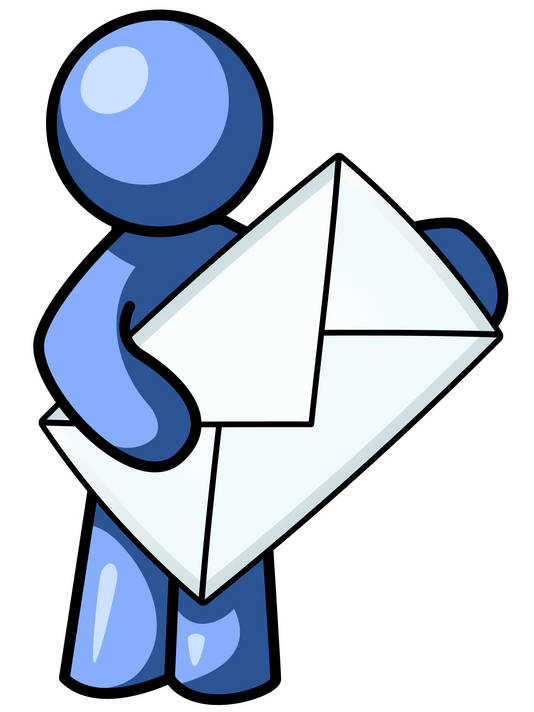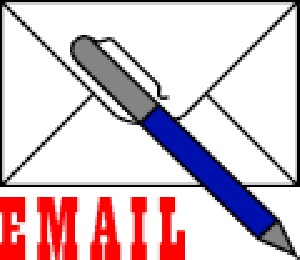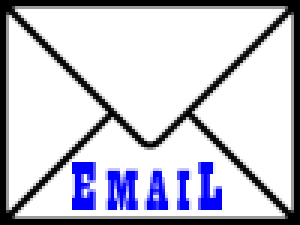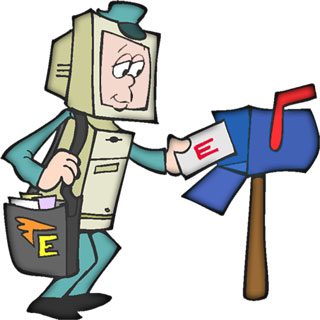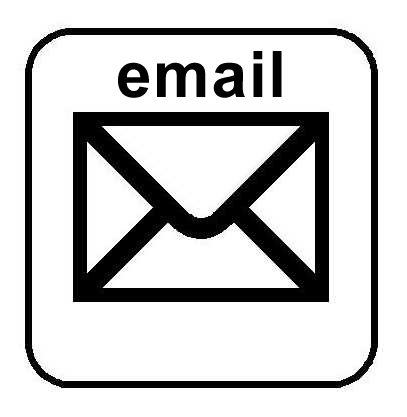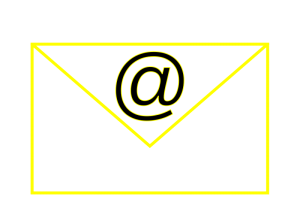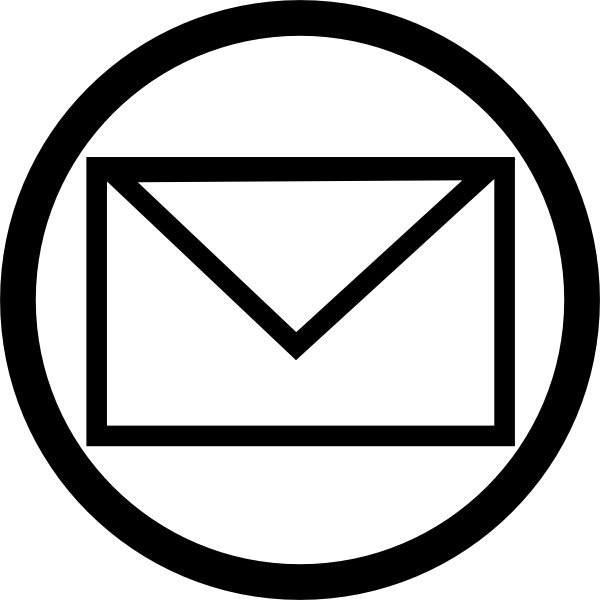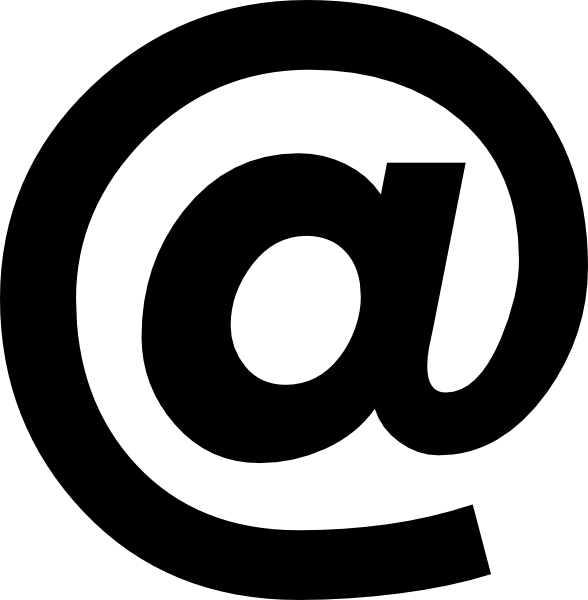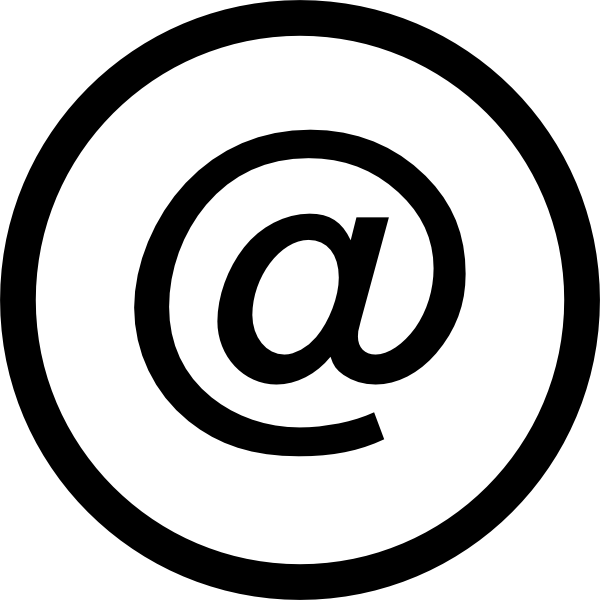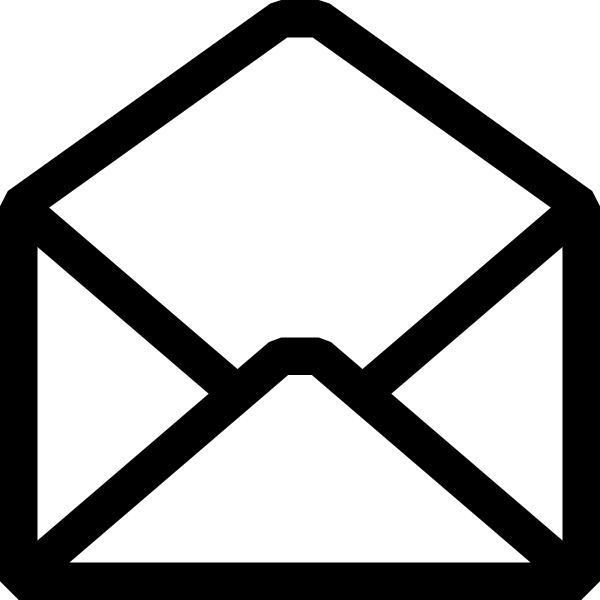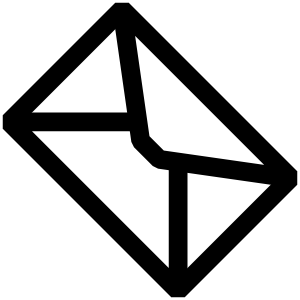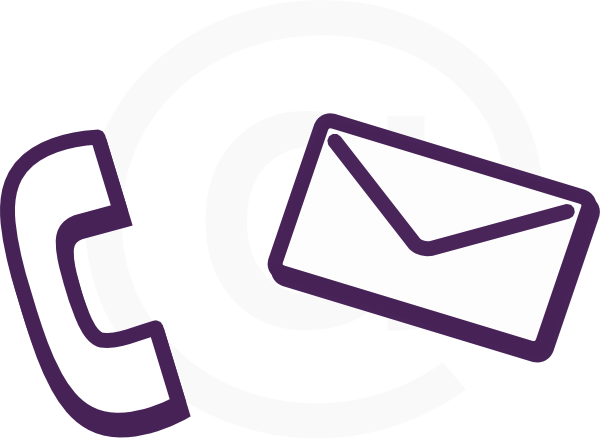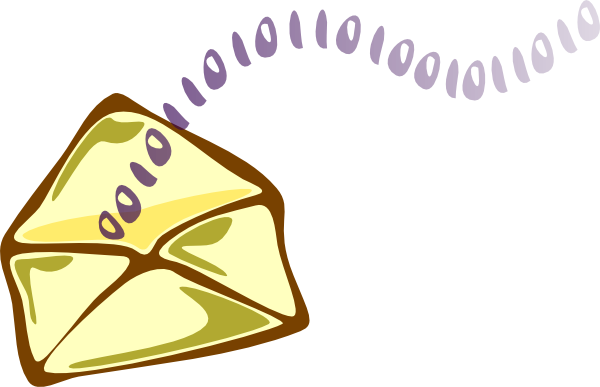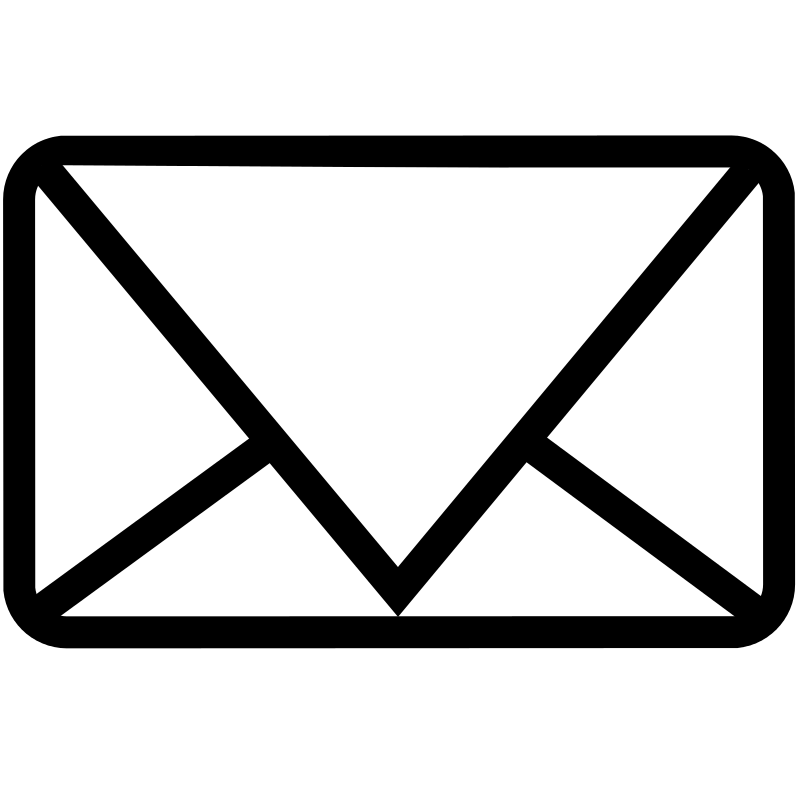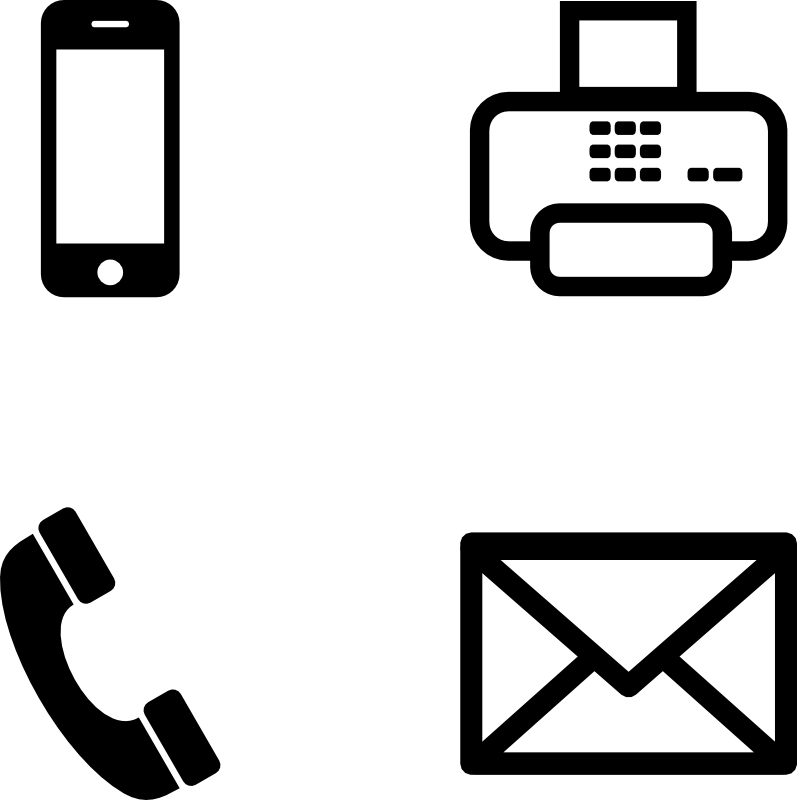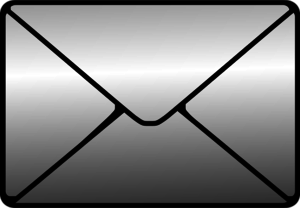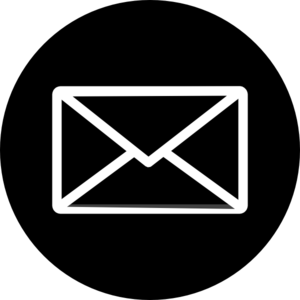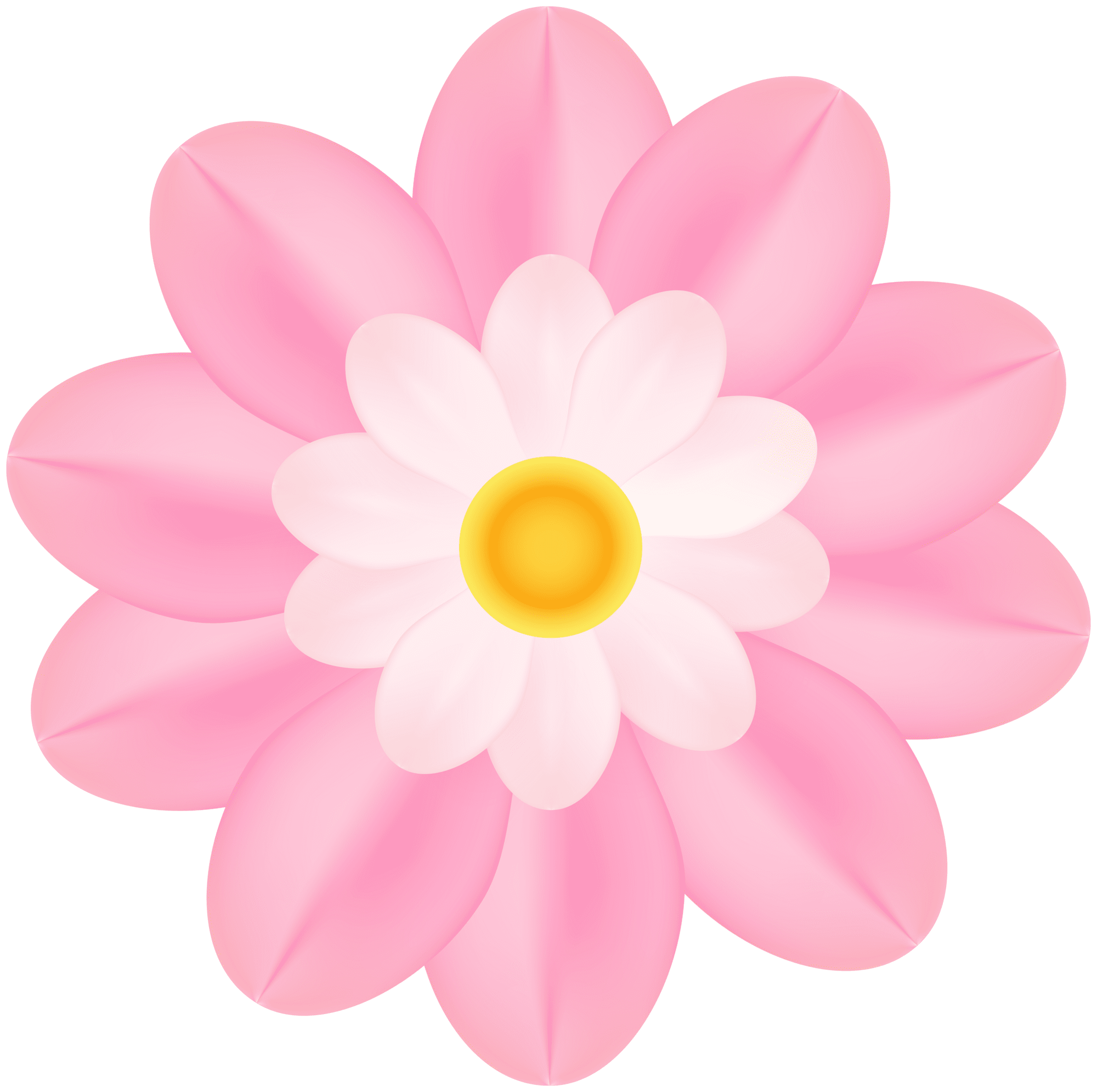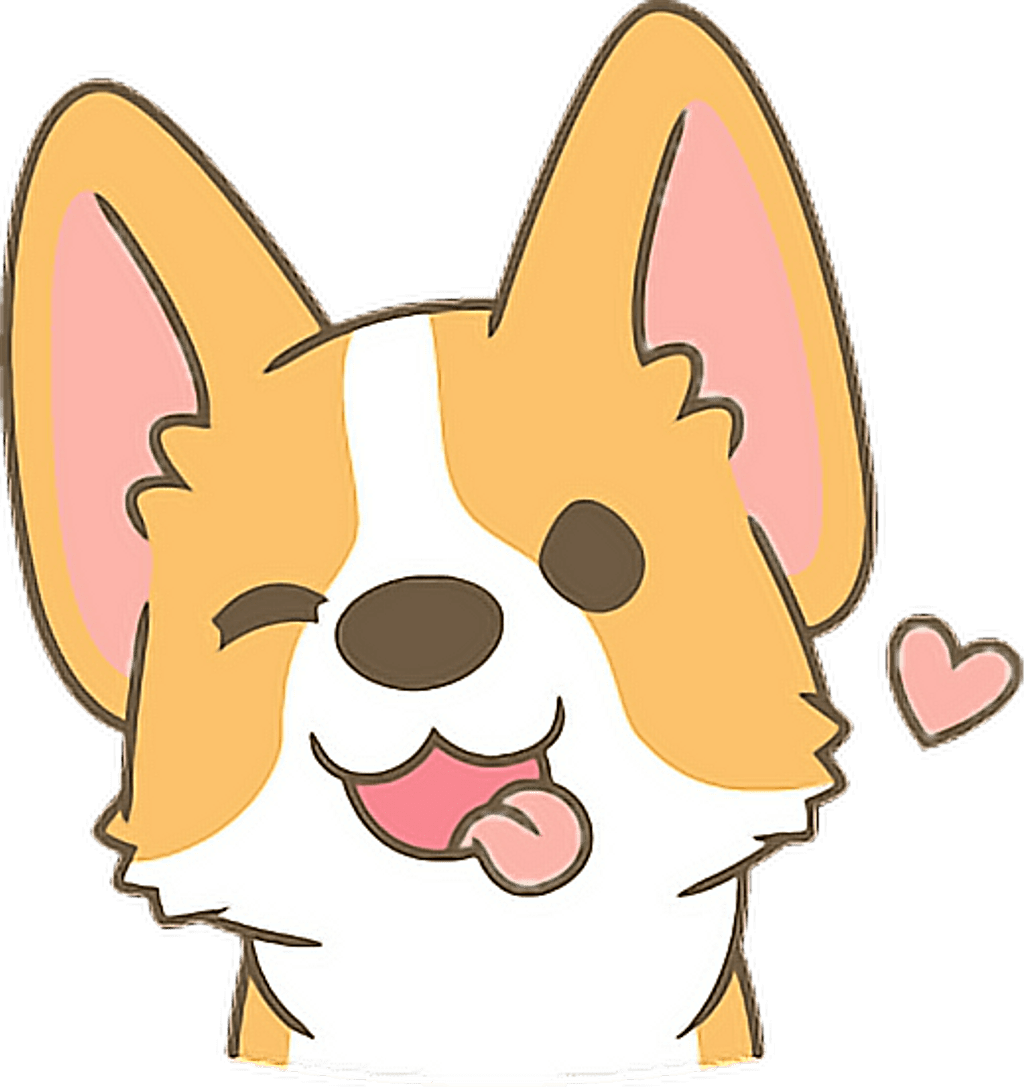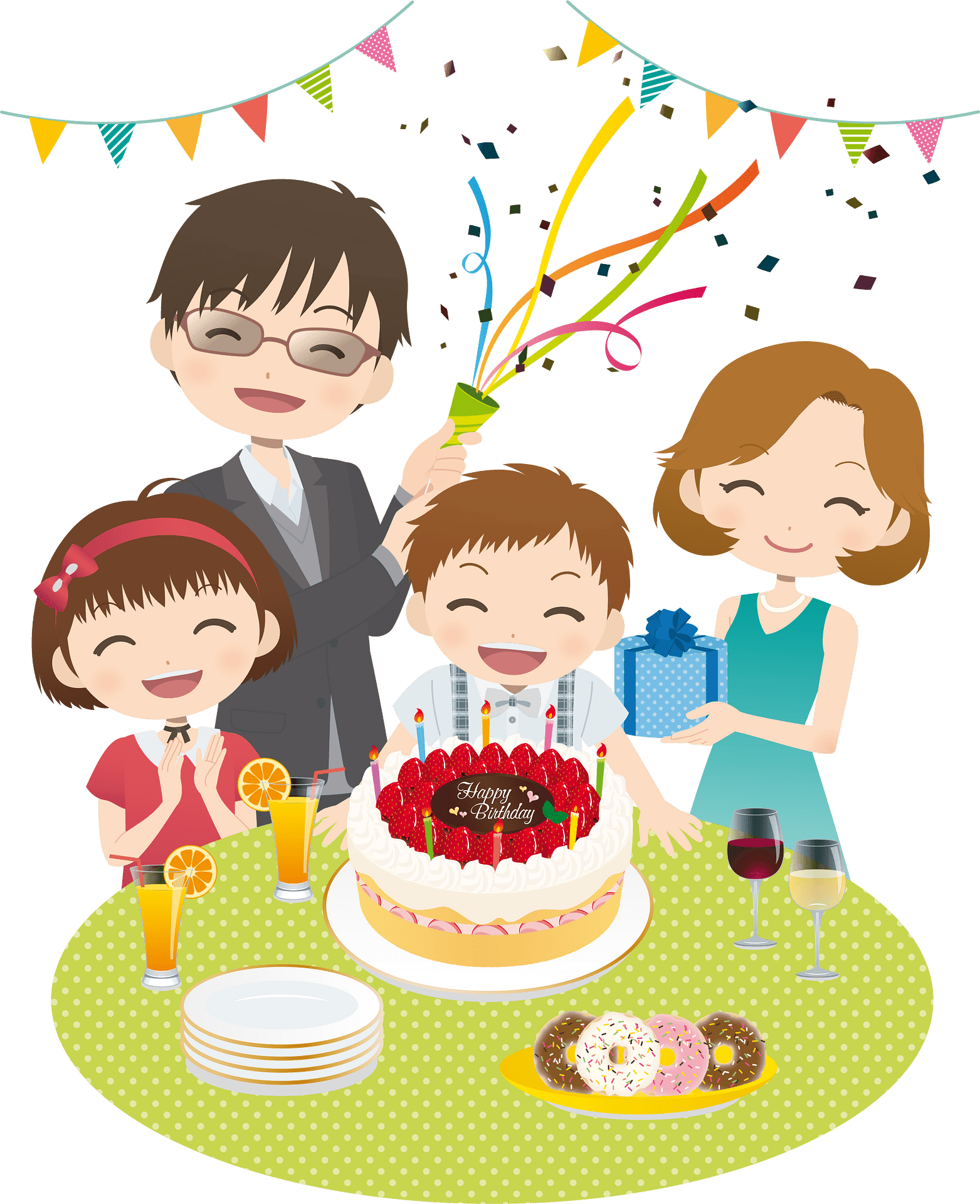Email Clipart
Email enables written communication by electronically transmitting messages over the internet. Users with email accounts can exchange information with individuals or groups via private inbox interfaces. Its near-instant delivery speeds, low-cost access, organizational capabilities and attachment features make email integral to personal and professional spheres.
Email Clients
Popular free platforms like Gmail, Outlook and Yahoo providing dedicated email domains and web interfaces are termed clients or service providers. They handle technical email infrastructures freeing users to compose or read messages through their customizable, ad-supported inboxes. Paid business email often includes additional features like videoconferencing or cloud storage allotments.
Email Accounts
An email address uniquely identifies recipients upon the wider network through the convention – username@domain. Setting up new accounts involve selecting usernames, strong passwords and specifying client domains to access associated inbox interfaces.
Email Composition
Effective messages get responses by:
- Structuring text into brief paragraphs covering single ideas
- Adding clear, descriptive subject lines summarizing content
- Including relevant contact details and signatures
- Proofreading before sending
Customization like adding images makes emails standout.
Sending and Receiving Emails
Clients transmit messages entering centralized servers reaching intended inboxes within seconds using built-in Send buttons. Recipients access received emails by logging into accounts retrieving and reading updates queued inside configured folders. Replies propagate conversations.
Automated confirmations help track sends, identify undeliverables. Read receipts optionally notify senders when emails get opened.
Email Attachments
Embedding supplementary materials as attachments makes emails versatile:
- Documents get conveyed without postal delays
- Presentations enable collaborative editing
- Videos immerse recipients in ideas discussed
- File attachments arelimited to under 25MB by most providers
Cloud storage integrations provide alternative large file sharing means.
Email Organization
Built-in folders like Inbox, Sent, Drafts categorize messages chronologically. Custom folders help organize by project or sender.
Powerful search tools letting users define date ranges, keywords make finding old messages efficient. Archiving stale emails into external storage helps limit mailbox clutter.
Email Security
Measures preventing account hacking, data theft and malicious attacks include:
- Avoiding suspicious links leading to phishing websites
- Enabling two-factor authentication requiring extra login validations
- Encrypting messages preventing content theft enroute
- Installing antivirus to block spam and identity theft attempts
Introduction to Email Clipart
Clipart refers to symbolic predrawn illustrations depicting familiar concepts and objects. Email clipart provides specially designed graphic images showing recognizable email elements like mailboxes, envelopes, attachments and inbox screens.
Using Email Clipart
Imagery Aids communicating complex email-related concepts through:
- Infographics summarizing setup, security best practices
- Presentation slides explaining email workflows
- Manuals of email clients and tools
- Artworks celebrating mailbox communication
The handy graphics enhance engagement when educating audiences about optimizing emails.
In this page clipartix present 68 email clipart images free for designing activities. Lets download Email Clipart that you want to use for works or personal uses.